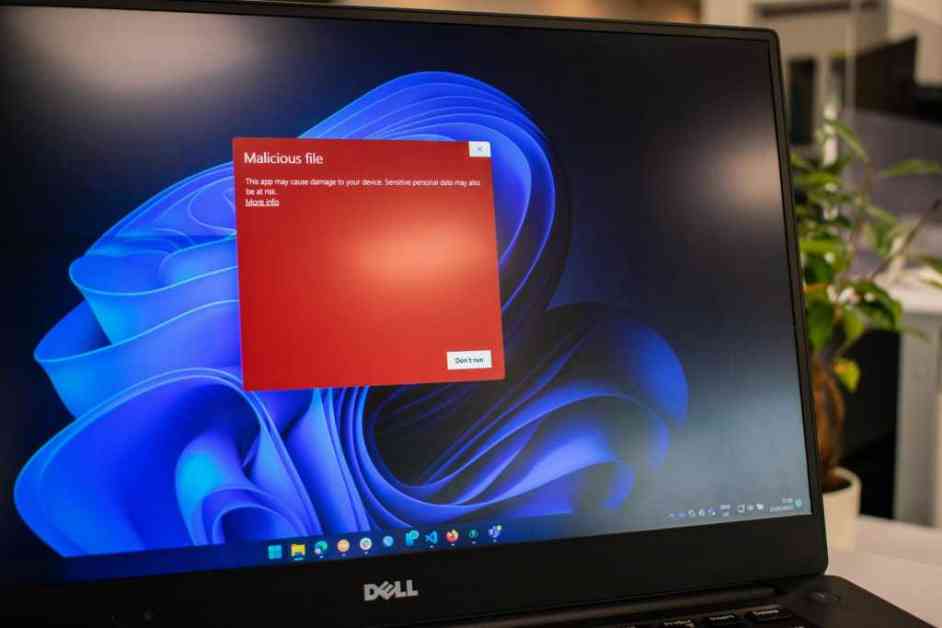Ransomware is a malicious software that locks your files until you pay a ransom to the attacker. To protect your PC from ransomware, you can enable built-in protection in Windows Defender, which is now called Microsoft Defender. However, these features are not activated by default, so you need to enable them manually.
Step One: Open Windows Security
To start, open the Windows Security app on your PC using one of the methods mentioned in the article.
Step Two: Find your ransomware settings
In the Windows Security app, navigate to Virus & threat protection and click on Manage ransomware protection. Then, turn on Controlled folder access to restrict app access to specific folders on your PC.
Step Three: Make sure you’re logged into OneDrive
Having good backups is essential in protecting your files from ransomware. Ensure you are logged into OneDrive for automatic backups.
Should you turn on ransomware protection in Windows?
Enabling ransomware protection in Windows can be slightly inconvenient for some users, but it adds an extra layer of security. You can adjust settings to allow specific apps access to your folders.
Protect your Windows PC from other online threats, too
In addition to ransomware protection, consider upgrading your antivirus software for added security measures. Norton 360 Deluxe is a recommended antivirus software that offers multiple protections for online safety.
Overall, taking steps to protect your PC from ransomware and other online threats is crucial in today’s digital landscape. By following the guide and considering additional security measures, you can safeguard your files and personal information effectively.