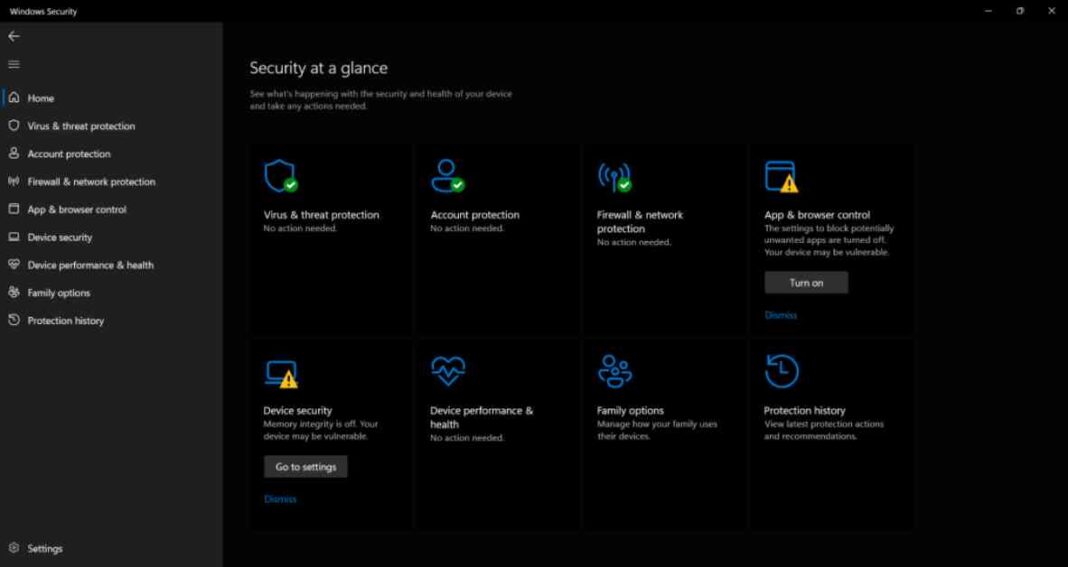Windows Security is an essential antivirus suite that comes built-in with Microsoft’s operating system. While it does a good job of protecting your computer, there are certain default settings that you may need to adjust to enhance your security.
One of these settings is Memory Integrity, which is turned off by default. When you activate Memory Integrity, it enables Virtualization Based Security, adding an extra layer of protection to your system. This setting helps defend your memory from malicious apps that try to exploit Windows drivers to take control of your computer.
However, there are some drawbacks to turning on Memory Integrity. Older systems may experience a decrease in performance, and some apps may not run properly with this setting enabled. Despite this, the added security layer can prevent malicious programs from bypassing the normal integrity checks.
To enable or disable Memory Integrity, you can easily do so by accessing your Windows Security settings. Simply type “Windows Security” into the Windows search or Start menu. If Memory Integrity is turned off, you will likely see a notification in your dashboard settings under Device Security. Click on the button, then on Core Isolation, and flip the toggle under Memory Integrity to turn it on. If you wish to turn off this feature later, you can revisit these settings and click the toggle again.
Memory Integrity is just one of the default settings that Microsoft leaves off to balance security and user experience. You can also enable ransomware protections to safeguard specific folders from unauthorized access and implement stricter screening procedures for apps.
In addition to Memory Integrity, there are many other security measures you can take to protect yourself online. Alaina Yee, a seasoned technology and video games journalist, emphasizes the importance of understanding how to best protect yourself online. Her expertise in security and technology has been featured in various publications, including PC Gamer, IGN, Maximum PC, and Official Xbox Magazine.
By adjusting key security settings like Memory Integrity and staying informed about online threats, you can ensure that your system is well-protected while maintaining a seamless user experience.