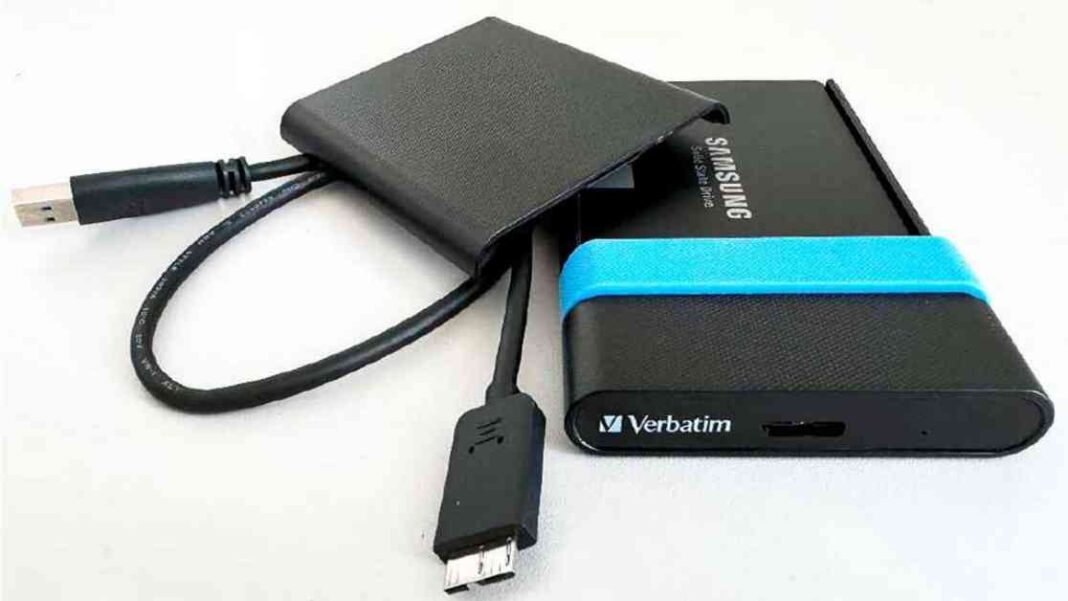SSDs have become a standard in computers nowadays. When upgrading older laptops or desktop PCs, the main reason is often the low capacity of the original SSD. In such cases, the old SSD is replaced with one that offers more space. However, the old SSD doesn’t have to be completely retired. It can still be repurposed as external storage.
Repurposing the old SSD can be useful for various purposes such as storage while traveling, fast temporary storage, or for cloning other SSDs. There are customized external USB enclosures available for all these purposes. Installing the old SSD in an external hard drive enclosure is a simple and quick process. You can choose between plastic and aluminum enclosures, with metal versions being slightly more expensive but offering more durability.
For those with a 2.5-inch SSD, installing it in an external hard drive enclosure is a seamless way to continue using it. These enclosures can accommodate both HDDs and SSDs with drive thicknesses of 7 and 9.5 millimeters. Installation is tool-free and straightforward. Using a SATA III port, you can achieve transfer speeds of up to 5Gbps with USB 3.2 Gen1 enclosures.
If you prefer a docking station for hard drives, there are options available that allow you to access the storage via USB. While the SSD may be less mobile in a docking station, it can be a convenient solution for desktop use. Docking stations with two bays often come with an integrated cloning function, allowing you to create a complete copy of one drive onto another without needing a PC connection.
For those looking for a more portable solution, USB adapters for SATA or PCIe to USB are available. These adapters are ideal for moving disks or quickly checking the functionality of an SSD. USB adapters with M.2 slots are also available, offering compatibility with both SATA and NVMe SSDs. Some adapters even feature RGB lighting for a visually enhanced experience.
Enclosures for M.2 SSDs are compact and offer fast data transfers with USB 3.2 Gen2 connections. The actual transfer speeds achieved depend on the SSD, converter chip, and external interface. Enclosures with Thunderbolt 3 and 4 or USB 4 interfaces offer even higher speeds, but come at a higher price point. These enclosures are suitable for users who need to back up large amounts of data regularly, such as video editors.
In conclusion, repurposing old SSDs as external storage is a cost-effective and practical solution. Whether you choose an enclosure, docking station, USB adapter, or a specialized solution with Thunderbolt or USB 4 interfaces, there are options available to suit different needs and budgets. Consider factors such as compatibility, transfer speeds, and additional features when selecting the right external storage solution for your needs.