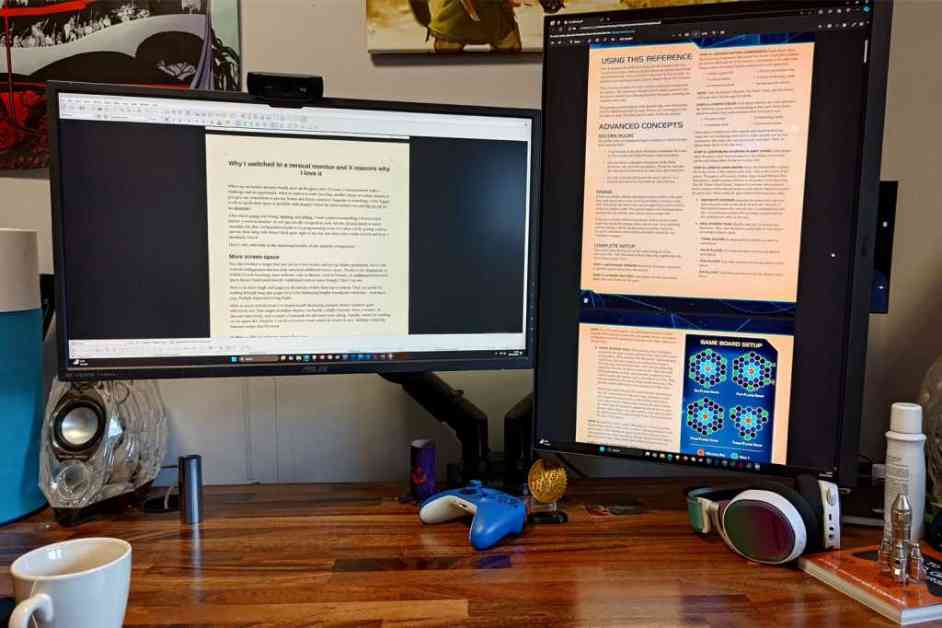When my old secondary monitor decided to call it quits after serving me for 15 years, I was faced with a dilemma: what should I replace it with? Should I opt for another cheap secondary display just to have a place for my Teams and Slack windows? Or should I upgrade to a larger monitor to expand my workstation? Maybe I should even switch to an ultrawide monitor and replace both monitors?
After much contemplation, I decided to take a chance on something new: a vertical monitor. The one I chose, the 28-inch BenQ RD280U, has an unusual 3:2 aspect ratio and a 3840×2560 resolution. Although it wasn’t specifically designed as a vertical monitor, it can easily be rotated into portrait orientation, making it suitable for coders, writers, and editors.
It took me some time to adjust to the new setup, but after a few weeks of trial and error, I have come to love it. Here are some unexpected benefits I have discovered from using a vertical monitor in my workstation:
**More Usable Screen Space**: The vertical orientation of the monitor has provided me with more usable screen space. I can now easily display entire web pages or documents without the need for constant scrolling. This has been incredibly useful for tasks like reading through long spec pages or displaying lengthy board game rulebooks.
**Fits Better with Modern App Design**: The modern internet is designed with mobile users in mind, leading to thinner formats and layouts. A vertical monitor is perfect for viewing articles with fixed-width columns, full-screen social media feeds, and large-format vertical videos. It aligns well with the design of modern apps and websites.
**Frees Up Space on My Desk**: In addition to providing additional digital screen space, a vertical monitor also saves physical space on my desk. A vertical monitor takes up less desk space than a smaller horizontally oriented monitor, creating a more organized and clutter-free workspace.
**Improves Posture and Eye Strain**: Using a vertical monitor has improved my posture and reduced eye strain. With less horizontal scrolling and eye movement required, I can see everything I need with minimal head turns. This has helped me maintain better sitting and standing habits throughout the workday.
**Greater Than the Sum of Its Parts**: While the individual benefits of a vertical monitor are significant, the overall impact of using one has been transformative. I have noticed an increase in productivity, comfort, and access to information, all of which have enhanced my daily work routine.
In conclusion, if you are considering upgrading your multi-monitor display setup, I highly recommend trying a vertical monitor for a change of perspective. The benefits I have experienced have made a significant difference in my work life, and I wish I had made the switch sooner.
Jon Martindale, a passionate writer and technology enthusiast, has shared his experience with using a vertical monitor and how it has improved his productivity and comfort. He emphasizes the benefits of incorporating a vertical monitor into a workstation setup and encourages others to consider this alternative for their display needs.