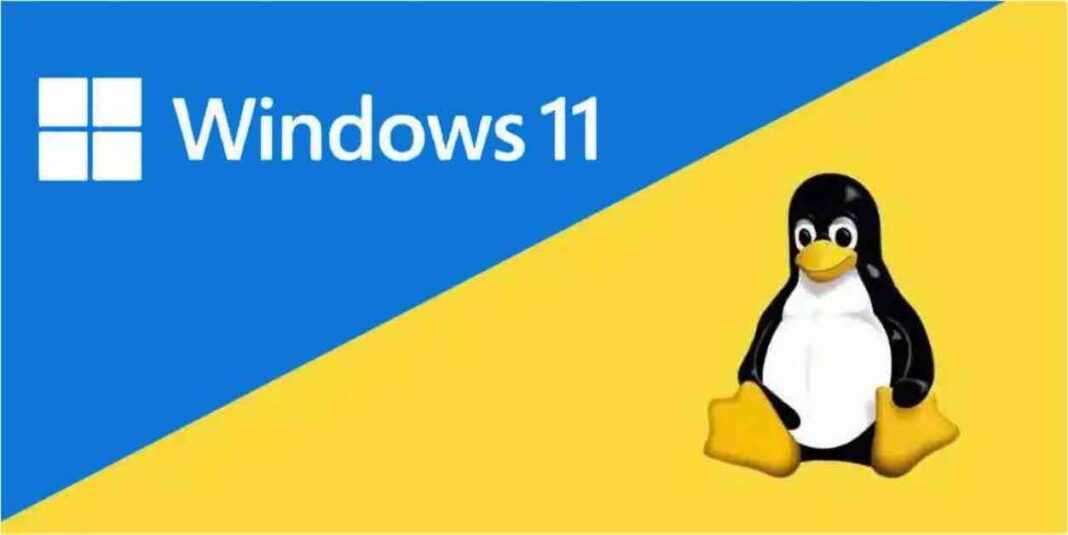Linux is a versatile operating system with numerous variations to suit different user preferences. For those familiar with Windows and looking to dip their toes into the Linux world, there are a few distros that mimic the look and feel of Windows, making the transition smoother. In this article, we will explore the top three free Linux distros that closely resemble Windows: Wubuntu, Zorin OS, and Linux Mint. Let’s delve into the features and comparison of these distros to help you find the right fit for your needs.
Wubuntu: Windows 11 Lookalike
Wubuntu, formerly known as Linuxfx or Windowsfx, is a Linux distro that bears a striking resemblance to Windows 11. From the start menu layout to system settings, Wubuntu emulates the Windows interface, making it easier for Windows users to navigate. However, the similarity ends when it comes to more in-depth system menus and program functionalities. While Wubuntu offers a free version, the Pro version comes at a cost of $35, promising a closer Windows interface experience. Despite its visual appeal, Wubuntu may not be the most stable option for productive use due to frequent error messages.
Zorin OS: Windows Switcher’s Choice
Zorin OS is another Linux distro designed for Windows switchers, offering a familiar user interface with menu styles reminiscent of Windows 10 and Windows 11. While the free version provides a decent Windows-like experience, the Pro version offers additional menu styles and installation support. Zorin OS focuses on simplicity and coherence in its interface, making it user-friendly for new Linux users. With Ubuntu as its foundation, Zorin OS ensures reliable performance and a good selection of pre-installed software.
Linux Mint 22: New User Friendly
Linux Mint stands out as a beginner-friendly Linux distro, featuring a start menu similar to Windows 10 and a well-organized system configuration. With Ubuntu as its base, Linux Mint offers updates until 2029 and easy upgrade options. While the visual similarity to Windows requires some customization, Linux Mint provides a stable and reliable system with an active community for support.
In conclusion, when considering a Linux distro that mimics Windows, visual appeal is just one aspect to consider. Linux Mint emerges as a top recommendation for Windows switchers due to its user-friendly interface, robust system tools, and strong community support. Zorin OS also presents a viable option with good software features and stability. On the other hand, Wubuntu’s unique Windows-like appearance may appeal to curious users but falls short in terms of stability and practicality for everyday use.
When making the switch to Linux, it’s essential to prioritize functionality and support over visual aesthetics alone. Choose a distro that not only looks like Windows but also offers a seamless user experience and reliable performance. Whether you opt for Linux Mint, Zorin OS, or Wubuntu, remember to explore the system’s capabilities beyond its appearance to find the best fit for your needs.