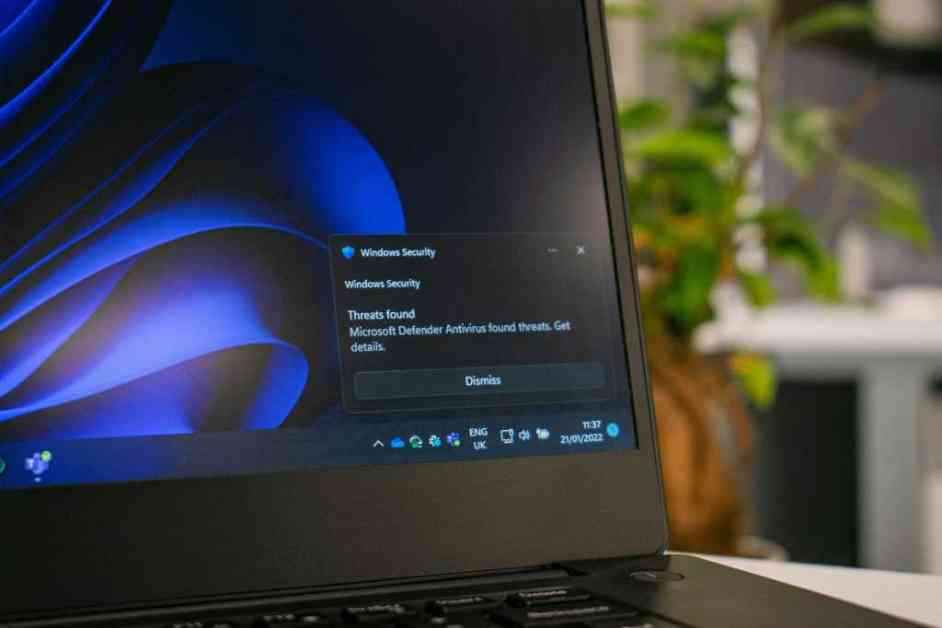So, like, you know how everyone always says you need to have a third-party security suite for your Windows PC? Well, turns out that might not be as true as we all thought.
Windows 11 is changing the game by beefing up its built-in security features. And, believe it or not, they might just be enough to keep you safe without needing to download anything extra.
But hold on, before you go running off to uninstall your trusted antivirus software, let’s dig into the details a bit more.
Windows has always had some level of security stuff going on in the background to protect you from all the cyber nasties out there. And over the years, it’s gotten even better at it. Windows 11 is like the Fort Knox of Windows versions when it comes to security. Seriously, they’ve really upped their game.
The latest Windows comes with all these protective measures bundled up neatly in what they call Windows Security. So, for the average user, you might not need anything else to keep your PC safe. Well, mostly.
Let’s break down what Windows Security is all about and why you might not need to bother with those third-party security programs anymore.
First up, we have Microsoft Defender Antivirus. This bad boy has been around since the Windows XP days as a humble anti-spyware tool. Now, with Windows 11, it’s all grown up and fully integrated into the operating system.
Microsoft Defender Antivirus is like your own personal bodyguard, keeping an eye out for any shady files trying to sneak onto your PC. It can spot malicious stuff before it causes any damage and even run scans whenever you want.
In some tests, Microsoft Defender Antivirus has proven itself to be just as good as other free antivirus programs out there. Sure, it might get a bit trigger happy with false alarms sometimes, but better safe than sorry, right?
Then, there’s Microsoft Defender SmartScreen. This little guy is like the bouncer at the club, making sure you don’t accidentally stumble into any sketchy websites or apps. If something seems fishy, it’ll block you from going any further.
And we can’t forget about the Windows Firewall. This thing acts as a filter for all the network traffic coming in and out of your PC. It’s like a security checkpoint, making sure only the good stuff gets through.
Windows 11 also has some fancy-sounding “Guards” under Microsoft Defender that offer even more protection. Like, Application Guard creates a safe space for potentially harmful websites and files so they can’t mess with your system. And Exploit Guard shuts down common malware attack routes before they can cause any harm.
But, hey, let’s not get too ahead of ourselves here. Windows Security is cool and all, but it still needs you to be on your toes. You gotta be smart, cautious, and aware of what you’re doing online. Don’t go clicking on random links or downloading sketchy files.
If you think you can handle all that responsibility and keep yourself safe, then Windows Security should be all you need. But if you tend to slip up now and then, or if you just want that extra layer of protection, maybe consider a paid antivirus program.
These paid options come with all sorts of bells and whistles like VPNs, password managers, and even bank account monitoring. So, if you’re the kind of person who needs that extra peace of mind, it might be worth the investment.
Alright, so there you have it. Windows 11’s security features are pretty solid for everyday users. But at the end of the day, it’s up to you to decide if you need that extra security blanket or not. Stay safe out there, folks!