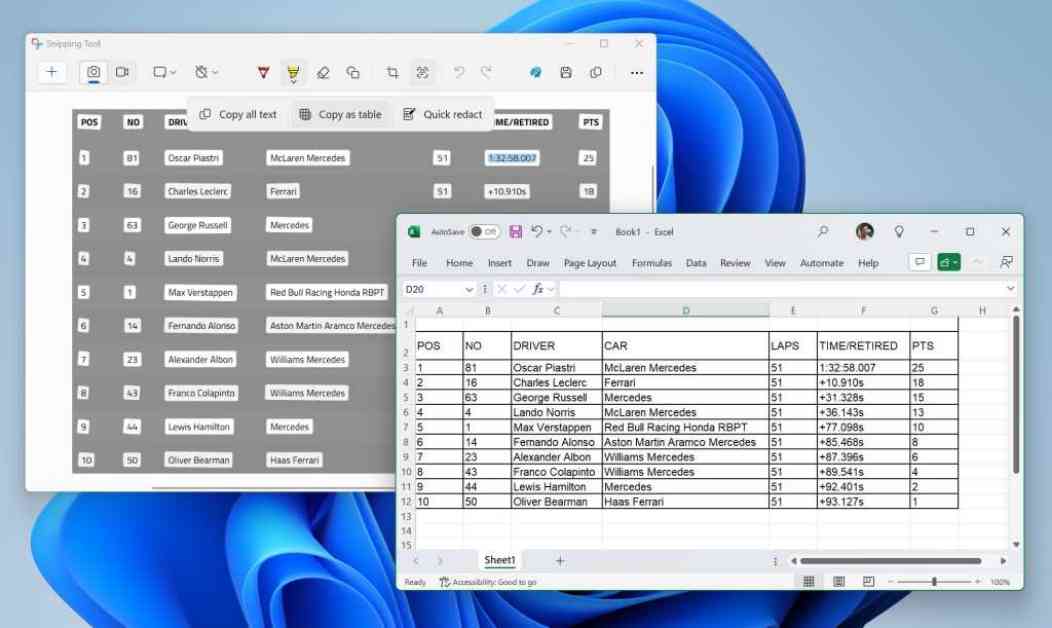Microsoft’s Snipping Tool has been a handy tool for taking screenshots and screen recordings, but now it’s getting even smarter. The latest addition to the tool allows users to copy data formatted as a table directly to a spreadsheet, making it easier to transfer information in a structured format.
This new feature is part of the version 11.2409.22.0 of Snipping Tool, which is currently being tested in the Windows 11 Insider Preview Build 26120.2122 (Dev Channel) release. While this feature is still in the testing phase, it shows promise in simplifying the process of copying table data.
To use this new feature, simply capture a screenshot with table data, select ‘Text actions,’ and choose ‘Copy as table.’ You can then paste the structured table data directly into a spreadsheet. It’s important to note that this feature works best when the screenshot contains only one table.
It’s worth mentioning that this table copying feature is specific to Snipping Tool and is not the same as the traditional Copy and Paste shortcuts (CTRL+C, CTRL+V). While the standard shortcuts are still useful for copying regular data, the new feature is designed for copying structured table data with ease.
In addition to the table copying feature, Snipping Tool also offers a screen recording function that can be quite useful. This combination of features makes Snipping Tool a versatile tool for capturing and transferring information.
Microsoft is also testing new Taskbar previews in the latest build, showing that the company is constantly working on improving the user experience in Windows 11. These updates demonstrate Microsoft’s commitment to enhancing productivity and usability for its users.
Overall, the new table data copying feature in Snipping Tool is a welcome addition that streamlines the process of transferring structured information. As Microsoft continues to refine and test new features, users can look forward to more enhancements that make everyday tasks easier and more efficient.
About the author: Mark has a wealth of experience in technology journalism, with a career spanning over 30 years. His extensive background includes writing for publications such as PCWorld, PC Magazine, and Popular Science. Mark’s expertise in covering technology topics, including Microsoft Windows and PC peripherals, makes him a trusted source for tech news and insights.